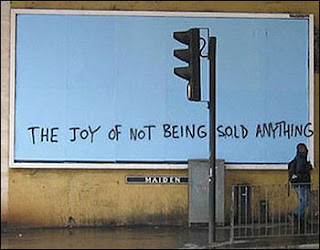A. Update your pdf portfolio -- place in the final portfolio folder on the class server
B. Update/Revise your booklet -- print
C. Update/Revise your portfolio blog post or create a post with a link to your online portfolio.
D. Make sure your blog is updated with all a/c reviews and visiting artists lecture reviews.
GO! GO! GO!
Tuesday, December 4, 2012
Thursday, November 29, 2012
Due 12/4
A. Create a paper mock-up/dummy version of your booklet layout
B. View Tutorials Below -- Refer to class notes for specifics on printing. These tutorials are for you to understand the styling/automation power within InDesign.
http://www.youtube.com/watch?v=GY16m7QcFj4&feature=plcp
http://www.youtube.com/watch?v=xSdi4bFGk58&feature=plcp
http://www.youtube.com/watch?v=jIP4D-w70vg&feature=plcp
http://www.youtube.com/watch?v=LTzaKMWNDxY&feature=plcp
http://www.youtube.com/watch?v=Ux1y5uCOUTA&feature=plcp
http://www.youtube.com/watch?v=IBpLuiku8oo&feature=plcp
http://www.youtube.com/watch?v=SN3c-edHCPU&feature=plcp
http://www.youtube.com/watch?v=jQbTf-D3G_8&feature=plcp
wrap text around graphic -- custom shapes etc.
http://www.youtube.com/watch?v=gzTM05bdNXI
C. Print your final booklet. You will leave 1 copy of your final booklet permanently with Jill.
D. Update your blog with final examples of your work -- these should be the same images used for your pdf portfolio -- aka -- create a portfolio post on your blog.
E. Final A/C Review due!!!!
B. View Tutorials Below -- Refer to class notes for specifics on printing. These tutorials are for you to understand the styling/automation power within InDesign.
http://www.youtube.com/watch?v=GY16m7QcFj4&feature=plcp
http://www.youtube.com/watch?v=xSdi4bFGk58&feature=plcp
http://www.youtube.com/watch?v=jIP4D-w70vg&feature=plcp
http://www.youtube.com/watch?v=LTzaKMWNDxY&feature=plcp
http://www.youtube.com/watch?v=Ux1y5uCOUTA&feature=plcp
http://www.youtube.com/watch?v=IBpLuiku8oo&feature=plcp
http://www.youtube.com/watch?v=SN3c-edHCPU&feature=plcp
http://www.youtube.com/watch?v=jQbTf-D3G_8&feature=plcp
wrap text around graphic -- custom shapes etc.
http://www.youtube.com/watch?v=gzTM05bdNXI
C. Print your final booklet. You will leave 1 copy of your final booklet permanently with Jill.
D. Update your blog with final examples of your work -- these should be the same images used for your pdf portfolio -- aka -- create a portfolio post on your blog.
E. Final A/C Review due!!!!
Tuesday, November 27, 2012
Due 11/29
A. Revise final images and final story. Place in the final 2 folder.
B. Create a pdf portfolio using adobe bridge. place yourlastname.pdf file on the server in the fd170_portfolio folder.
B. Create a pdf portfolio using adobe bridge. place yourlastname.pdf file on the server in the fd170_portfolio folder.
Tuesday, November 20, 2012
Due 11/27
A. A/C Review posted to your blog
B. Final Story and Illustrations posted to your blog, printed and saved to the server in the final folder in folder labeled yourlastname_final - 1 Beginning, 2 Middle, 3 End
D. Gather all final images and documentation for end of the semester portfolio
B. Final Story and Illustrations posted to your blog, printed and saved to the server in the final folder in folder labeled yourlastname_final - 1 Beginning, 2 Middle, 3 End
D. Gather all final images and documentation for end of the semester portfolio
Thursday, November 15, 2012
Due 11/20
A. A/C Review
B. Revise your story - Draft 3 -- complete the revision and character worksheets again from the post below.
C. Bring in 3 sketches -- Beginning, Middle, and End
B. Revise your story - Draft 3 -- complete the revision and character worksheets again from the post below.
C. Bring in 3 sketches -- Beginning, Middle, and End
Tuesday, November 13, 2012
Due 11/15
A. Revise your story - print draft 2 -- 3 copies
B. Complete the revision worksheet.
C. Complete the character worksheet for each of your characters.
D. Begin thumbnail sketching for your beginning, middle, and end illustrations
B. Complete the revision worksheet.
C. Complete the character worksheet for each of your characters.
D. Begin thumbnail sketching for your beginning, middle, and end illustrations
Revision Worksheet
1. What is the goal of your story? The goal of a story can be to entertain or enlighten. A good story does one of these. A great story does both. A bad story does neither.
2. Does your concept have a shape? A beginning, middle, and end? The beginning should account for approximately 25%, the middle 50%, and the end 25%.
Mark up your story to note:
Act 1's start and stop -- underline the inciting incident(sets the story into motion)
Act 2's start and stop -- underline the first culmination(main character is close to success) and the midpoint (main character's lowest point)
Act 3's start and stop -- underline the climax (max tension -- peak of physical and emotional action)
3. Does your concept have direction? Your story must move forward. We must see the situation before the change, we must see the change and then see life after the change.
4. Does your concept have momentum? A story is at its slowest when it begins and speeds up steadily to the end. Most stories slow down again at the end. A story’s momentum can be thought of as how often things are changing.
5. Does your concept have depth? Stories should have layers. A layer can come from plot events that can be interpreted in more than one way. Just as a story gets faster as it progresses, it also should get deeper.
Complete for each Character in your story
Thanksgiving hrs
Building closes 12pm Wednesday -- have files backed up prior to 12pm
Building reopens 8am Friday
Building reopens 8am Friday
Friday, November 9, 2012
Due 11/13
A. Outline your story.
B. Write your story.
C. Revise your story -- Questions you must be able to answer through the revision process:
1. What is the goal of your story? The goal of a story can be to entertain or enlighten. A good story does one of these. A great story does both. A bad story does neither.
2. Does your concept have a shape? A beginning, middle, and end? The beginning should account for approximately 25%, the middle 50%, and the end 25%.
3. Does your concept have direction? Your story must move forward. We must see the situation before the change, we must see the change and then see life after the change.
4. Does your concept have momentum? A story is at its slowest when it begins and speeds up steadily to the end. Most stories slow down again at the end. A story’s momentum can be thought of as how often things are changing.
5. Does your concept have depth? Stories should have layers. A layer can come from plot events that can be interpreted in more than one way. Just as a story gets faster as it progresses, it also should get deeper.
6. Does your concept have unity? Stories are whole. They have no extra parts and no missing parts.The story’s shape, direction, momentum and depth should all support and strengthen each other, creating unity.
7. For each scene ask yourself: Does this scene move the story forward or does it reveal information about the character. If the scene does not satisfy one, or both, of these two elements, then it doesn’t belong in the story.
8. Deconstruct your characters
How is the character introduced?
What does the character need or want in the beginning of the story?
What do we learn about the character in each scene, whether it’s from the character himself, other characters or by other means (setting, narration, etc.)?
How is any character backstory presented?
How do the character’s needs and wants change as the story progresses?
How are character turns and reveals handled?
How does the character development stem from/influence the plot?
How does the character grow and change by the end of the story?
How does the character influence other characters?
You need to have a deep understanding of how each character is built, what they add to the story and how they work together with the plot to create an engaging story.
D. Print out two copies of your story.
----------------------------------------------------------------------------------------------------------------------
E. How you will be critiqued -- If you want surpass the expectations of draft 1 print the critique notes below or forward w/ a copy of your story to a friend to get an early critique and make revisions based upon the feedback prior to turning in draft 1.
B. Write your story.
C. Revise your story -- Questions you must be able to answer through the revision process:
1. What is the goal of your story? The goal of a story can be to entertain or enlighten. A good story does one of these. A great story does both. A bad story does neither.
2. Does your concept have a shape? A beginning, middle, and end? The beginning should account for approximately 25%, the middle 50%, and the end 25%.
3. Does your concept have direction? Your story must move forward. We must see the situation before the change, we must see the change and then see life after the change.
4. Does your concept have momentum? A story is at its slowest when it begins and speeds up steadily to the end. Most stories slow down again at the end. A story’s momentum can be thought of as how often things are changing.
5. Does your concept have depth? Stories should have layers. A layer can come from plot events that can be interpreted in more than one way. Just as a story gets faster as it progresses, it also should get deeper.
6. Does your concept have unity? Stories are whole. They have no extra parts and no missing parts.The story’s shape, direction, momentum and depth should all support and strengthen each other, creating unity.
7. For each scene ask yourself: Does this scene move the story forward or does it reveal information about the character. If the scene does not satisfy one, or both, of these two elements, then it doesn’t belong in the story.
8. Deconstruct your characters
You need to have a deep understanding of how each character is built, what they add to the story and how they work together with the plot to create an engaging story.
D. Print out two copies of your story.
----------------------------------------------------------------------------------------------------------------------
E. How you will be critiqued -- If you want surpass the expectations of draft 1 print the critique notes below or forward w/ a copy of your story to a friend to get an early critique and make revisions based upon the feedback prior to turning in draft 1.
PLOT
- Is the plot engaging and satisfying? If not, why?
- Are there slow, confusing or dull spots? How would you fix these?
- Is the plot surprising or predictable? How so?
- Are the subplots engaging and satisfying? Do they add to the main plot?
- Does the plot fulfill the promise of the idea or does it feel incomplete or not fully realized?
- Are there any plot holes that need to be fixed?
- Does the plot stem from and work with the characters and theme or does it feel forced upon them?
- Are each of the acts complete and balanced?
- Is one part of the plot notably better or worse than the rest?
- How much tension is there in the plot? In each act? In each scene?
CHARACTER
- Do the characters feel genuine to the story?
- Is the protagonist likeable? Why or why not? What does this add to the story?
- Is the antagonist appealing? Why or why not? What does this add to the story?
- Does the size of the cast fit the size of the story?
- How long is the protagonist’s arc? How would lengthening, shortening or eliminating that arc change the story?
- Do other characters have arcs? What do those arcs add?
- How much backstory do we get about the characters?
- Do each of the characters have unique personalities and dialogue?
- Is the story character-driven or plot-driven? What if you switched it?
- What are the characters’ strengths and weaknesses?
THEME
- What are the script’s primary theme?
- How well is the theme expressed through plot?
- How well is the theme expressed through character and dialogue?
- How strong or weak is the theme? What if it was emphasized or deemphasized?
Tuesday, November 6, 2012
Due 11/8
A. Revise Dealer's Choice project.
B. Complete readings below and watch the video:
Link to notes on 3-Act Structure.
Simple structure worksheet.
What are your characters doing?
Outline your idea -- What POV are you telling the story from? This needs to be determined early and should dictate what scenes you include.
Does each scene in your idea have a situation?
Are the situations strung together with a structure -- link to structure worksheets
How's your ending? Link to an interesting article on a great ending.
C. Brainstorm for Narrative Project -- be prepared to discuss in detail your narrative direction. Create a blog post with an outline and supporting visual and inspiration materials. These may include sketches, links to artists, authors, video clips, etc. etc.
---------------------------------------------------------------
Due 11/13
Narrative Pitch
You must include in your post:
"Elevator" Line -- one-sentence summary of your proposed project. This sentence should get us excited. Why do we want to listen to the rest of your pitch? Sell it.
Explanation of Theme. -- Themes describe the overarching goals or big picture questions that a project attempts to answer.
Explanation of Tone and Execution -- What's your approach. What will it look/feel like? Your aesthetic choices should compliment the project's theme. You may include Links out/include examples.
Explanation of Objective -- What is the goal of this project?
B. Complete readings below and watch the video:
Link to notes on 3-Act Structure.
Simple structure worksheet.
What are your characters doing?
Outline your idea -- What POV are you telling the story from? This needs to be determined early and should dictate what scenes you include.
Does each scene in your idea have a situation?
Are the situations strung together with a structure -- link to structure worksheets
How's your ending? Link to an interesting article on a great ending.
C. Brainstorm for Narrative Project -- be prepared to discuss in detail your narrative direction. Create a blog post with an outline and supporting visual and inspiration materials. These may include sketches, links to artists, authors, video clips, etc. etc.
---------------------------------------------------------------
Due 11/13
Narrative Pitch
What is the premise of your story? What is the main concept? What is really important is the emotional journey of your main character.
For example:
Your plot could be... boy meets girl, boy loses girl, boy gets girl back again, that's a plot (and a totally valid one) but it's not interesting as the pitch because we have seen a thousand films like this. So... tell us not about the plot but about... what is the most interesting thing about this boy? who is this boy? What is the real conflict? How is it set?
To break it down -- place, time, atmosphere, introduction of the main character and the conflict are the most important things for your pitch not plot.
ESSENTIALS TO THE PROCESS:
Have a well developed idea you believe in? Do you have a compelling premise??
What is driving your story?
Have a well developed concept you believe in. Solidify your idea until you can tell anyone what your project is about. Know your concept inside and out.
You must include in your post:
"Elevator" Line -- one-sentence summary of your proposed project. This sentence should get us excited. Why do we want to listen to the rest of your pitch? Sell it.
Explanation of Theme. -- Themes describe the overarching goals or big picture questions that a project attempts to answer.
Explanation of Tone and Execution -- What's your approach. What will it look/feel like? Your aesthetic choices should compliment the project's theme. You may include Links out/include examples.
Explanation of Objective -- What is the goal of this project?
Target Audience --- Who is your audience -- you can not answer everyone?
Thursday, November 1, 2012
Due 11/6
A. A/C review
B. "Dealer's Choice" Project. Project must be complete and documented. Post documentation and an assignment write-up to your blog. Include in your assignment write-up and documentation post:
Explanation of Theme. -- Themes describe the overarching goals or big picture questions that a project attempts to answer.
Explanation of Tone and Execution -- What's your approach. What will it look/feel like? Your aesthetic choices should compliment the project's theme.
Explanation of Objective -- What is the goal of this project?
B. "Dealer's Choice" Project. Project must be complete and documented. Post documentation and an assignment write-up to your blog. Include in your assignment write-up and documentation post:
Explanation of Theme. -- Themes describe the overarching goals or big picture questions that a project attempts to answer.
Explanation of Tone and Execution -- What's your approach. What will it look/feel like? Your aesthetic choices should compliment the project's theme.
Explanation of Objective -- What is the goal of this project?
Sketches
Links to influences and research
Documentation of the final result.
ex. if you create a sculpture you must photograph the sculpture and have the photos included in the post.
Tuesday, October 30, 2012
Due 11/1
A. Shape Library Project Revisions -- Reprint swatches, library, and final composition -- Be prepared to discuss/defend your color choices.
B. Save a revised zipped folder on the server in the project7v2 folder
C. Brainstorm for "Dealer's Choice" project. Use illustrator to make some art. No rules -- Just make it right and tight. Be prepared to discuss your brainstorm on the direction/theme/objective/tone/execution
B. Save a revised zipped folder on the server in the project7v2 folder
C. Brainstorm for "Dealer's Choice" project. Use illustrator to make some art. No rules -- Just make it right and tight. Be prepared to discuss your brainstorm on the direction/theme/objective/tone/execution
Thursday, October 25, 2012
Due 10/30
A. Print your library, color scheme, and final project.
B. Post the above 3 files to your blog with an assignment write-up.
C. Save the above 3 ai files to the class server as a zipped folder labeled yourlastname_7.
D. Post your A/C review to your blog.
B. Post the above 3 files to your blog with an assignment write-up.
C. Save the above 3 ai files to the class server as a zipped folder labeled yourlastname_7.
D. Post your A/C review to your blog.
Tuesday, October 23, 2012
Due 10/25
Elements Project
Due 10/25
A. Library of Elements save as an .ai file - You may use the vormator library of elements or create your own 8 shape library. Study the sample pages in the elements project folder on the server. Read each designer's process statement.
B. Color Scheme - create a 5 swatch scheme using Kuler - use a rule other than custom. Save as a color group in your .ai file above. Be prepared to discuss the rule used in your color scheme.
C. Print your library of elements. You may only use black and white for your library. Each element must have a unique name if you are using the vormator library you may use their names.
D. Print your 5 swatch color scheme in full color.
C. Post a sketch for your final.
E. Review and complete tutorials posted for 10/23
Due 10/30
A. Print your library, color scheme, and final project.
B. Post the above 3 files to your blog with an assignment write-up.
C. Save the above 3 ai files to the class server as a zipped folder labeled yourlastname_7.
D. Post your A/C review to your blog.
Additional Tutorials:
1. Create a library of 8 basic shapes -- we will refer to these as your elements.
2. Use your elements to create an artwork. The theme is up to you.
3. Below is a list of rules that will drive your artwork. The rules will be strictly applied. You are free to do as you see fit, as long as a viewer of the artwork will eventually be able to see that your artwork is composed out of your elements. You will present your elements and your finished artwork side by side.
Rules:
You may not distort or skew your elements.
Scaling is allowed, but only proportionally. NO skewing or free transform.
You are allowed to rotate, flip and duplicate your elements
You may add, subtract, intersect and group elements as you see fit.
Color is unrestricted, you should create your own color scheme prior.
You are allowed to use gradients.
Your elements may only be filled. The use of strokes is not allowed.
You are not allowed to use filters (e.g. drop shadows etc.)
Due 10/25
A. Library of Elements save as an .ai file - You may use the vormator library of elements or create your own 8 shape library. Study the sample pages in the elements project folder on the server. Read each designer's process statement.
B. Color Scheme - create a 5 swatch scheme using Kuler - use a rule other than custom. Save as a color group in your .ai file above. Be prepared to discuss the rule used in your color scheme.
C. Print your library of elements. You may only use black and white for your library. Each element must have a unique name if you are using the vormator library you may use their names.
D. Print your 5 swatch color scheme in full color.
C. Post a sketch for your final.
E. Review and complete tutorials posted for 10/23
Due 10/30
A. Print your library, color scheme, and final project.
B. Post the above 3 files to your blog with an assignment write-up.
C. Save the above 3 ai files to the class server as a zipped folder labeled yourlastname_7.
D. Post your A/C review to your blog.
Additional Tutorials:
Design a character:
Intricate Pattern
Ray Gun Tutotial
Thursday, October 18, 2012
Due 10/23
Complete the entire series of below.
Illustrator Workspace
Illustrator Pen Tool and Basics
Drawing with the Pen Tool
Advanced Pen Tool
want videos? -- search adobeTV
Using the technical skills presented above create two illustrations.
Create a master sketch w/ pencil or pen and place it into illustrator to use as a reference/trace.
Your lines should not be totally uniform. Use your offset path and selection tools to create dynamic lines.
1 Symetrical
1 Asymetrical
Print your files for critique.
Save your files to the server in the proj_6A and proj_6B as .ai files --label yourlastname_6A and yourlastname_6B
Post your weekly A/C review
--------------------------------
Where we will be going -- no need to do the following tutorial this weekend but if you are an advanced user or just ambitious give this a look
http://www.tutorialized.com/tutorial/How-to-Create-a-Cartoon-Scene-in-Illustrator/77575
high heel comp
http://www.dreamheels.com/design-your-own-shoes
Illustrator Workspace
Illustrator Pen Tool and Basics
Drawing with the Pen Tool
Advanced Pen Tool
want videos? -- search adobeTV
Using the technical skills presented above create two illustrations.
Create a master sketch w/ pencil or pen and place it into illustrator to use as a reference/trace.
Your lines should not be totally uniform. Use your offset path and selection tools to create dynamic lines.
1 Symetrical
1 Asymetrical
Print your files for critique.
Save your files to the server in the proj_6A and proj_6B as .ai files --label yourlastname_6A and yourlastname_6B
Post your weekly A/C review
--------------------------------
Where we will be going -- no need to do the following tutorial this weekend but if you are an advanced user or just ambitious give this a look
http://www.tutorialized.com/tutorial/How-to-Create-a-Cartoon-Scene-in-Illustrator/77575
high heel comp
http://www.dreamheels.com/design-your-own-shoes
Thursday, October 11, 2012
Due 10/18
A. Weekly A/C review posted to your blog
B. Revisit Photoshop Painting Tutorials
C. Post to your blog -- Reference photos, thumbnails, Master Sketch for your portrait #2, and a Project Statement
Include in your statement:
Explanation of Theme. -- Themes describe the overarching goals or big picture questions that a project attempts to answer.
Explanation of Tone and Execution -- What's your approach. What will it look/feel like? Your aesthetic choices should compliment the project's theme. You may include Links out/include examples.
Explanation of Theme. -- Themes describe the overarching goals or big picture questions that a project attempts to answer.
Explanation of Tone and Execution -- What's your approach. What will it look/feel like? Your aesthetic choices should compliment the project's theme. You may include Links out/include examples.
Explanation of Objective -- What is the goal of this project?
D. Final portrait #2 printed
E. Final portrait #2 .psd saved to the server in the proj5 folder
F. Final portrait #2 .jpg posted to your blog with an assignment write-up
G. EXTRA CREDIT -- REVIEW THE VP DEBATE.
Same rules apply to the second portrait as they did to portrait #1. You
may use the same subject or you may choose an entirely new subject/concept. Your second portrait will be due 10/18.
Wednesday, October 10, 2012
Due 10/11
A. Revise your portrait. Print and update your .psd on the server.
B. Catch up!
Update your blogs.
Update the server project folders with final revisions for each project.
Make sure each of your A/C reviews are posted and clearly titled.
GO! GO! GO!
C. We will not begin illustrator 10/11 as there is No class 10/16 -- Fall Break -- We will be instead "ground hogging" the portrait assignment. Brainstorm to develop a new concept for a 2nd portrait -- Same rules apply to the second portrait as they did to portrait #1. You may use the same subject. Your second portrait will be due 10/18.
B. Catch up!
Update your blogs.
Update the server project folders with final revisions for each project.
Make sure each of your A/C reviews are posted and clearly titled.
GO! GO! GO!
C. We will not begin illustrator 10/11 as there is No class 10/16 -- Fall Break -- We will be instead "ground hogging" the portrait assignment. Brainstorm to develop a new concept for a 2nd portrait -- Same rules apply to the second portrait as they did to portrait #1. You may use the same subject. Your second portrait will be due 10/18.
Thursday, October 4, 2012
Due 10/9
A. Weekly A/C review posted to your blog
B. Final portrait printed.
C. Final portrait .psd saved to the server.
D. Final portrait .jpg posted to your blog with an assignment write-up
E. Final printed versions of work you would like to included on the class board.
B. Final portrait printed.
C. Final portrait .psd saved to the server.
D. Final portrait .jpg posted to your blog with an assignment write-up
E. Final printed versions of work you would like to included on the class board.
Tuesday, October 2, 2012
Due 10/4
A. Continue PS painting tutorials from the PS painting Post below.
B. Revise your project statement and master sketch. Each should be posted to your blog.
C. Prepare revised elevator line for your project.
D. Work in progress critique. Be prepared to present your work with your elevator pitch. Final Portrait is due 10/9. GO!GO!GO!
E. Brainstorm ideas for class board.
B. Revise your project statement and master sketch. Each should be posted to your blog.
C. Prepare revised elevator line for your project.
D. Work in progress critique. Be prepared to present your work with your elevator pitch. Final Portrait is due 10/9. GO!GO!GO!
E. Brainstorm ideas for class board.
Thursday, September 27, 2012
Due 10/2
A. A/C review
B. Reference photos, thumbnails, Master Sketch for your portrait, Project Statement -- posted to your blog
Include in your statement:
Explanation of Theme. -- Themes describe the overarching goals or big picture questions that a project attempts to answer.
Explanation of Tone and Execution -- What's your approach. What will it look/feel like? Your aesthetic choices should compliment the project's theme. You may include Links out/include examples.
Explanation of Objective -- What is the goal of this project?
B. Reference photos, thumbnails, Master Sketch for your portrait, Project Statement -- posted to your blog
Include in your statement:
Explanation of Theme. -- Themes describe the overarching goals or big picture questions that a project attempts to answer.
Explanation of Tone and Execution -- What's your approach. What will it look/feel like? Your aesthetic choices should compliment the project's theme. You may include Links out/include examples.
Explanation of Objective -- What is the goal of this project?
C. Visit the brooks. View portraits
D. Select a portrait from anywhere and write a short review. post to your blog
E. Bring in a .psd experiment file illustrating the techniques presented in the tutorials from the post below.
Rules for Portrait:
Human
Living
Accessible
Print Resolution
Doable
Final Project is Due 10/9
Painting in Photoshop
Digital painting 101 - 1hr10min
http://monstercutie.com/2009/03/27/digital-painting-101/
Digital coloring with Photoshop
http://www.melissaevans.com/tutorials/digital-colouring-with-photoshop
Digital Painting - Wonder Woman!
http://www.robertocampus.com/2007/06/photoshop-tutorial-wonder-woman-pin-up-digital-painting/
Coloring in Photoshop
http://gold-seven.deviantart.com/art/Colouring-in-Photoshop-33788920
Patterns
http://www.republicofcode.com/tutorials/photoshop/patterns/
Digital Painting Tutorials
http://monstercutie.com/2009/03/27/digital-painting-101/
Digital coloring with Photoshop
http://www.melissaevans.com/tutorials/digital-colouring-with-photoshop
Digital Painting - Wonder Woman!
http://www.robertocampus.com/2007/06/photoshop-tutorial-wonder-woman-pin-up-digital-painting/
Coloring in Photoshop
http://gold-seven.deviantart.com/art/Colouring-in-Photoshop-33788920
Creating a Portrait in Photoshop
Patterns
http://www.republicofcode.com/tutorials/photoshop/patterns/
Digital Painting Tutorials
Thursday, September 20, 2012
Due 9/25
Final Final Final Intervention Project:
Must include components.
Documentation of components.
A container for documentation.
Your documentation container must be available online. Include a url link to your documentation container in your assignment write-up posted to your blog.
Tuesday, September 18, 2012
Font Research/Testing/Learning!
Fonts by Style -- Style Index
Fonts by Theme -- Theme Index
Fonts by Use -- Use Index
What font is that?
upload an image or submit url to find out
Fonts by Theme -- Theme Index
Fonts by Use -- Use Index
What font is that?
upload an image or submit url to find out
Interactive typographic primer
http://www.rsub.com/typographic/
Basics of typography
http://designinstruct.com/tools-basics/the-basics-of-typography/
Basics of typography
http://designinstruct.com/tools-basics/the-basics-of-typography/
fonts:
more fonts:
Typomania!!!
Create your own
Interesting russian site -- show pre-work to design of font
Links below are excellent sources for inspiration/research
http://www.chronotext.org/
http://typebase.com/
http://www.typotheque.com/article
http://www.typeforyou.org
http://ilovetypography.com/
http://www.chronotext.org/
http://typebase.com/
http://www.typotheque.com/article
http://www.typeforyou.org
http://ilovetypography.com/
Thursday, September 13, 2012
Due 9/18
A. Revise your project statement and master sketch -- post to your blog
B. Rough Draft of Intervention project. Be prepared to present.
C. A/C Review
D. Re-Read the pdf's and link from 9/13 assignment below
B. Rough Draft of Intervention project. Be prepared to present.
C. A/C Review
D. Re-Read the pdf's and link from 9/13 assignment below
Tuesday, September 11, 2012
Due 9/13
A. Readings are on server in the type_text folder. Copy the entire folder from the server to your desktop or documents. Read each .pdf and visit the provided link.
http://www.thinkingwithtype.com/contents/text/
Take notes -- There will be a quiz.
B. Revise and expand upon your artistic intervention project statement - create and post a master sketch.
C. Begin to gather/create/organize sources for your artistic intervention project.
http://www.thinkingwithtype.com/contents/text/
Take notes -- There will be a quiz.
B. Revise and expand upon your artistic intervention project statement - create and post a master sketch.
C. Begin to gather/create/organize sources for your artistic intervention project.
Elevator Line
"Elevator" Line -- one-sentence summary of your proposed project. This sentence should get us excited. Why do we want to listen to the rest of your presentation? Sell it.
Thursday, September 6, 2012
Artistic Intervention Project
A. Read the project description below and research all of the artist links in the post below. Write a succinct (500 words or less) review of 1 artist and post it to your blog.
B. Post a project statement to your blog. Have a well developed concept you believe in. Solidify your idea until you can tell anyone what your project is about. Know your concept inside and out.
Include in your statement:
Explanation of Theme. -- Themes describe the overarching goals or big picture questions that a project attempts to answer.
Explanation of Tone and Execution -- What's your approach. What will it look/feel like? Your aesthetic choices should compliment the project's theme. You may include Links out/include examples.
Explanation of Objective -- What is the goal of this project?
C. Create and post sketches to compliment your project statement above.
D. Post A/C review to your blog.
Project Description:
This assignment asks you to generate a digital art 'intervention'.
What are you passionate about in regard to what is happening in the world?
What do you most want to intervene upon?
You must take a stance.
You must voice your opinion.
Artists in the modernist/post modernist have often addressed critical issues through their creative practice.
An artistic intervention is an action by an artist in a real world situation for the sake of promoting reflection and altering perceptions.
The objective is to create a work that serves as a visual, cultural critique.
You may use satire and humor to critique real world or online culture.
Good satire is intelligent - poking fun while also encouraging meaningful critique.
Irreverence is acceptable but do so in an intelligent manner.
Sky is the limit for how you deliver your project. It can be a documentation post of a real world intervention. You could create a t-shirt or sticker. You can create a print. You can deliver only to the web. You could create a facebook page or blog. The only rule you must use your digital skills to create and/or document and there must be online access to the finished project. For example if you create a print, t-shirt, sticker etc. --the presentation of your artistic product must be considered, installed and documented. The documentation of your artist product's installation must be documented and available online.
Artist Links:
http://www.billboardliberation.com/
Banksy
Bansky - The joy of not being sold anything
The Onion - some of the best satire online and in print:
http://www.theonion.com/content/index
http://theyesmen.org/
http://www.critical-art.net/
http://www.theyrule.net/
http://www.npr.org/templates/story/story.php?storyId=1487185
http://turbulence.org/Works/oilstandard/
http://www.molleindustria.org/en/tuboflex
http://www.antiwargame.org/
http://www.0100101110101101.org/projects.html
http://www.tmcrew.org/enghome.htm
http://www.appliedautonomy.com/projects.html
http://www.notbored.org/the-scp.html
http://www.revbilly.com/
A spoof website of the George Bush Whitehouse site:
http://whitehouse.georgewbush.org/index.asp
A spoof website of the Barack Obama Whitehouse site:
http://whitehouse.gov1.info/
Some curious corporate logo spoofs and such:
http://indiacorporatewatch.blogspot.com/2005/10/subvertized-part-i-brilliant-spoofs-of.html
http://www.logoblog.org/wordpress/imitating-logos/
The NYtimes "Special Edition" an amazing, elaborate parody that involved the creation of an entire website identical to the NYtimes and a print edition that was freely distributed on the streets of NYC. The Yes Men were involved in this project along with many other artists and activists (including your professor - see story "America's Army Game Cancelled!"):
-watch this first- http://www.youtube.com/watch?v=1vvPvaDkIUo
http://www.nytimes-se.com/
B. Post a project statement to your blog. Have a well developed concept you believe in. Solidify your idea until you can tell anyone what your project is about. Know your concept inside and out.
Include in your statement:
Explanation of Theme. -- Themes describe the overarching goals or big picture questions that a project attempts to answer.
Explanation of Tone and Execution -- What's your approach. What will it look/feel like? Your aesthetic choices should compliment the project's theme. You may include Links out/include examples.
Explanation of Objective -- What is the goal of this project?
C. Create and post sketches to compliment your project statement above.
D. Post A/C review to your blog.
Project Description:
This assignment asks you to generate a digital art 'intervention'.
What are you passionate about in regard to what is happening in the world?
What do you most want to intervene upon?
You must take a stance.
You must voice your opinion.
Artists in the modernist/post modernist have often addressed critical issues through their creative practice.
An artistic intervention is an action by an artist in a real world situation for the sake of promoting reflection and altering perceptions.
The objective is to create a work that serves as a visual, cultural critique.
You may use satire and humor to critique real world or online culture.
Good satire is intelligent - poking fun while also encouraging meaningful critique.
Irreverence is acceptable but do so in an intelligent manner.
Sky is the limit for how you deliver your project. It can be a documentation post of a real world intervention. You could create a t-shirt or sticker. You can create a print. You can deliver only to the web. You could create a facebook page or blog. The only rule you must use your digital skills to create and/or document and there must be online access to the finished project. For example if you create a print, t-shirt, sticker etc. --the presentation of your artistic product must be considered, installed and documented. The documentation of your artist product's installation must be documented and available online.
Artist Links:
http://www.billboardliberation.com/
The Billboard Liberation Front is a group of San Franciscan message-makers who aim to repurpose and “improve” billboard messages by painting or pasting on top of preexisting billboards. The group began its mission in 1977 and has grown into a worldwide phenomenon by collecting images on the web.
From the Billboard Liberation Front manifesto: “And so we see, the Ad defines our world, creating both the focus on ‘image’ and the culture of consumption that ultimately attract and inspire all individuals desirous of communicating to their fellow man in a profound fashion. It is clear that He who controls the Ad speaks with the voice of our Age.”
http://peopleproducts123.com/
People Products 123, The Anti-Advertising Agency, project website.
People Products 123, The Anti-Advertising Agency, project website.
The Anti-Advertising Agency creates subversive media that opposes the role of advertising in contemporary society. Many of their projects are participatory, which means that viewers become doers or art-makers. In People Products 123, participants download package designs that feature images and information about the workers responsible for producing the consumable product. The participant prints the package designs, and shop-drops the re-covered product in the store, where an unassuming shopper would purchase the product contained in the newly informative packaging.
Barbie Liberation OrganizationBansky - The joy of not being sold anything
The Onion - some of the best satire online and in print:
http://www.theonion.com/content/index
http://theyesmen.org/
http://www.critical-art.net/
http://www.theyrule.net/
http://www.npr.org/templates/story/story.php?storyId=1487185
http://turbulence.org/Works/oilstandard/
http://www.molleindustria.org/en/tuboflex
http://www.antiwargame.org/
http://www.0100101110101101.org/projects.html
http://www.tmcrew.org/enghome.htm
http://www.appliedautonomy.com/projects.html
http://www.notbored.org/the-scp.html
http://www.revbilly.com/
A spoof website of the George Bush Whitehouse site:
http://whitehouse.georgewbush.org/index.asp
A spoof website of the Barack Obama Whitehouse site:
http://whitehouse.gov1.info/
Some curious corporate logo spoofs and such:
http://indiacorporatewatch.blogspot.com/2005/10/subvertized-part-i-brilliant-spoofs-of.html
http://www.logoblog.org/wordpress/imitating-logos/
The NYtimes "Special Edition" an amazing, elaborate parody that involved the creation of an entire website identical to the NYtimes and a print edition that was freely distributed on the streets of NYC. The Yes Men were involved in this project along with many other artists and activists (including your professor - see story "America's Army Game Cancelled!"):
-watch this first- http://www.youtube.com/watch?v=1vvPvaDkIUo
http://www.nytimes-se.com/
Assignment Write-up Details
Each assignment is to be accompanied by a separate Assignment Write-up describing your process - the idea, both the conceptual and technical challenges you were dealing with, your approach, your frustrations, what you learned, as well as reference to any of the weekly readings and or screenings. These write-ups should be succinct, no more than 500 words.
Thursday, August 30, 2012
Due 9/4
A. Revise proj 1. Bring your .psd and source file folder.Do not forget to post an assignment write-up to your blog. Review syllabus for assignment write-up details.
B. Complete proj 2. A companion piece to proj 1 or a jump off from proj 1 as discussed in class. This project must also be print quality 8.5 X 11.
C. Purchase and activate your color print card.
D. A/C Review for week 8/28-9/3
Tuesday, August 28, 2012
Due 8/30
A. Re-Review tutorials and update notes.
B. Complete proj 1. Bring your .psd and source file folder.Do not forget to post an assignment write-up to your blog. Review syllabus for assignment write-up details.
C. Purchase and activate your color print card.
B. Complete proj 1. Bring your .psd and source file folder.Do not forget to post an assignment write-up to your blog. Review syllabus for assignment write-up details.
C. Purchase and activate your color print card.
Thursday, August 23, 2012
Due 8/28 -- Photoshop Intro
A. A/C review posted to your blog.
B. Master Sketch and Revised Final Project Statement posted to your blog.
C. Collect and Capture of Source Material. All analogue sources must be in digital format.
D. Experiment with the techniques presented below and bring in a work in progress photoshop file(.psd). Bring all source files to class. There will be time in class to work.
You must watch all links below. You need to take notes and start a keyboard short cut cheat sheet. It is a good idea to have a test file open in photoshop and pause the tutorial videos experiment in your test file then return and continue to watch. There will be a practical quiz over the techniques presented below. You may use your notes and keyboard short cut sheet during the quiz.
Creating a Collage -- If you were your scrap book lady -- cheesy but has good techniques -- take notes -- 6:37
Concept and Technique -- Do not freak out. Do not attempt to follow along with this video with your experiment file. Watch this once and listen. Soak it up. You will then watch other videos that expand on her techniques. After you complete the tutorials below return to this video and watch it again.
Video 24:00
Layer Techniques Video -- 38:00
Quick Selection Tool and Masking Basics -- 12:45
Photoshop Toolbox Video Tutorial - 5:22
Using the marquee and lasso tools Video -- 7:31
Content-Aware Fill Video -- 3:00
Content-Aware Fill Video -- 3:44
Non-destructive transformations Video - 4:09
Making Selections -- Article
using improved selecting and masking video - 12:15
refining selection edged video - 5:46
arranging layers video - 9:26
includes locking and clipping mask
Introduction to adjustment layers video - 8:04
mixing layers with blending modes - 6:45
very important!!! write down the keyboard shutout! excellent for creative effects and technical tasks -- also good example of transform distort tool.
Blending Images with a mask video - 5:00
Control tonal range and color using Adjustment Layer video -- 6:52
---------------------------------------------------------------------------------------------------------
Do not watch the link below if you are too overwhelmed.
Our next project will include the technique below -- aka we will make something move in your collage. The project 2 will be for web delivery.
Subscribe to:
Comments (Atom)